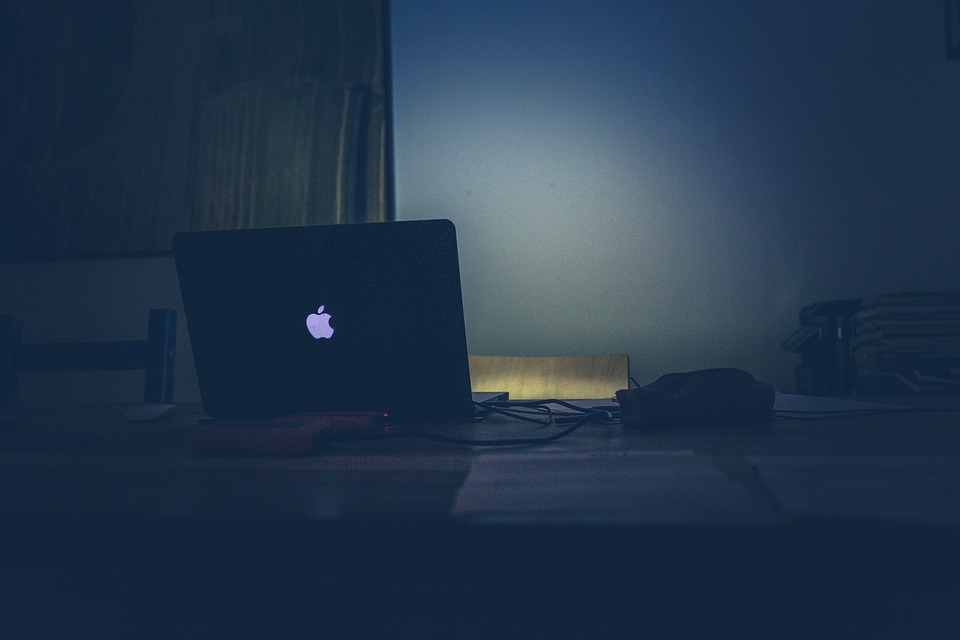Becoming an electronic designer can be achieved in any number of ways. You could look towards courses to get the desired experience you seek or go to a local electronic design company to see if they had any apprentice positions available.
However, you could also just treat it as a hobby and purchase the equipment you need to get the most practical experience available. If you’re going for the latter, you’ll need deep pockets to implement a design workstation that you can benefit from.
Additionally, you will also require a basic understanding of necessary electronic parts and components, including resistors, capacitors, LEDs, transistors, 48V alternator and generator, electromechanical components like relays and switches, etc. After that, you will need to learn electric connections and how to design the equipment using designing tools and software. So, here are some of the products you’ll need if you want to get started in electronic design.
1. Design Software
The type of design software you’ll need will depend on what sort of project you’re working on. Some electronic designers get away with using Adobe Photoshop because their projects are fairly basic. However, many others use products like 3D Studio Max so they can see the exact product they’re creating. This particular software won’t help you design and create circuit boards, but it is the software you need to ensure your products look visually appealing.
2. PCB Software
What is crucial as an electronic designer, however, is that you have good PCB software to design your base circuit boards from. There are hundreds of such products on the market, but Circuit Studio, an economical PCB design tool provided by Altium, is well worth investing in. This software will give you a reliable circuit board foundation to work from, so you can ensure the design process is reliable and as efficient as possible.
3. Simulation Apps
Some electronic designers even go as far as investing in simulation apps for their computer devices. Such apps will give you a chance to see the flow of the design you’re creating so you can better see what needs to be altered to ensure it flows that little bit more efficient. Some PCB design software will come with simulation of the circuit boards you design, but if you want a second opinion on it, another simulation app wouldn’t do any harm.
4. Problem Solving/Manufacturing Process Tools
Once you’ve designed your circuit board and you’re happy with the flow, it’s time to test it. Designing your first circuit board isn’t a finished product – you’ll at least want a model of it physically. Therefore, it’s time to test it to make sure it works. A lot of PCB software will help you with this process, but if you want a cheaper alternative, you should consider reading this article. Taking a circuit board to the manufacturing process will take a lot of time, patience, and manufacturing costs, which is why we’ve stated this here.
If you are looking to take electronic design to the next level, the above products/software are just some of the basic items you’ll need to get things started. It doesn’t stop with the above products/services either, as you may even want to consider other components and hardware depending on the complexity of the project you’re undertaking. The things you’ll want to invest in as an electronic designer can be very costly, but the rewards are generally worth it.
Author: Oliver Curtis
Hi there. I’m Oliver. I’m just a young boy from the outskirts of… Okay, that’s a lie, I’m not a young boy anymore, although I certainly feel that way at heart.